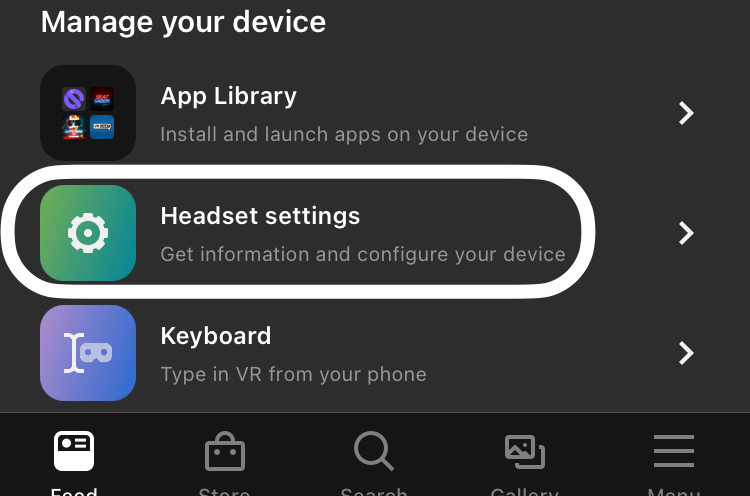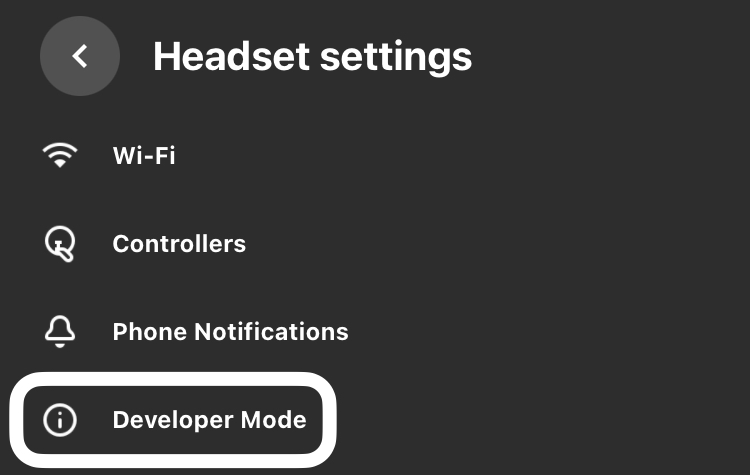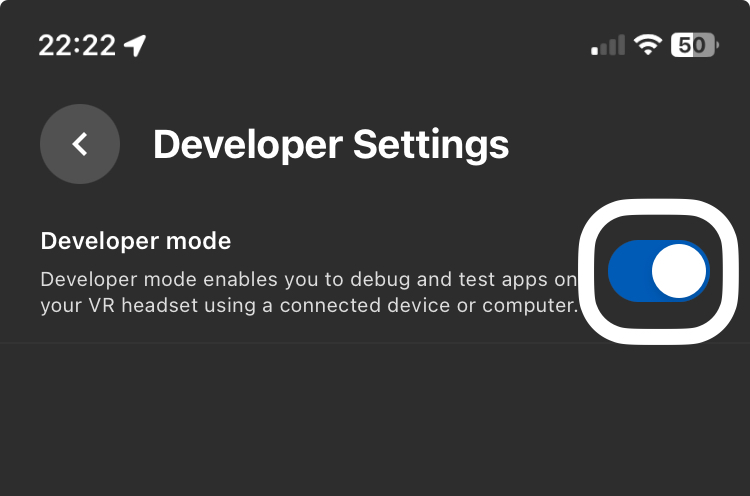Step 1
Create a developer account
Go to the Oculus Developers page and log-in with the account you used to sign into your Meta Quest 2 on your phone.
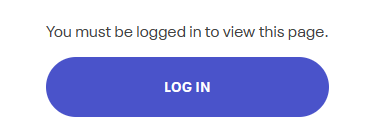
Step 2
Verify your account
Verify your account using a Credit Card or by enabling Two-Factor Authentication.
Two-Factor Authentication requires a phone number, you cannot use an authenticator app.
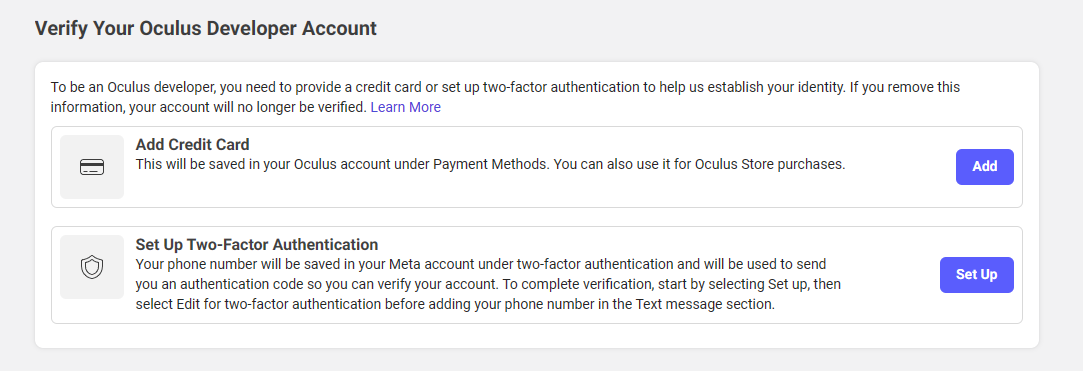
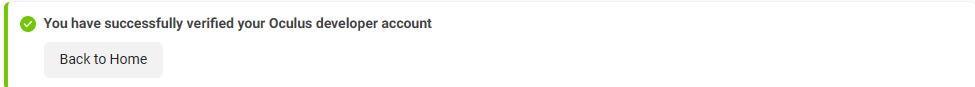
Step 3
Make an organization
Create an organization. The name does not matter.
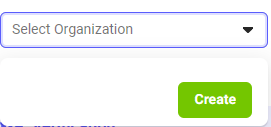
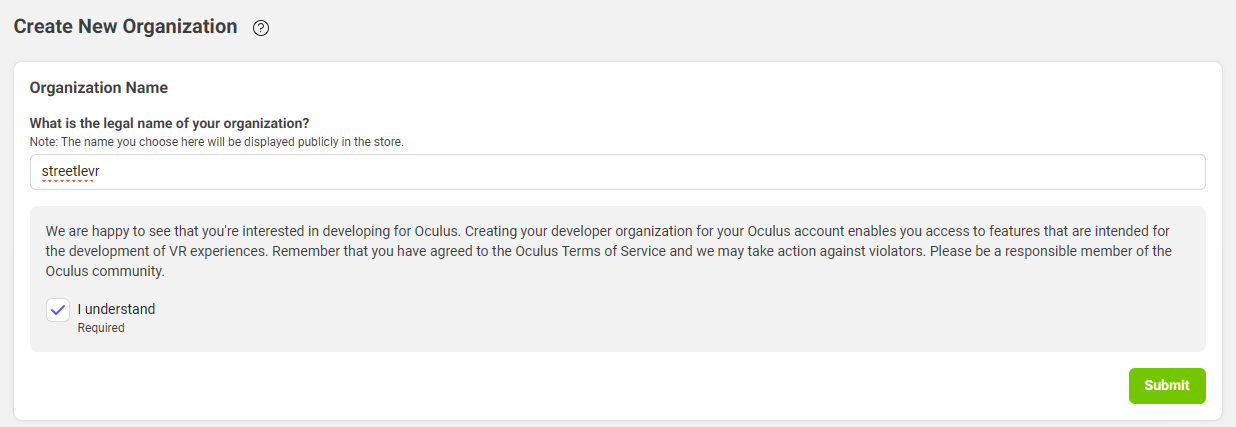
Step 4
NDA
Agree to the Non-Disclosure agreement
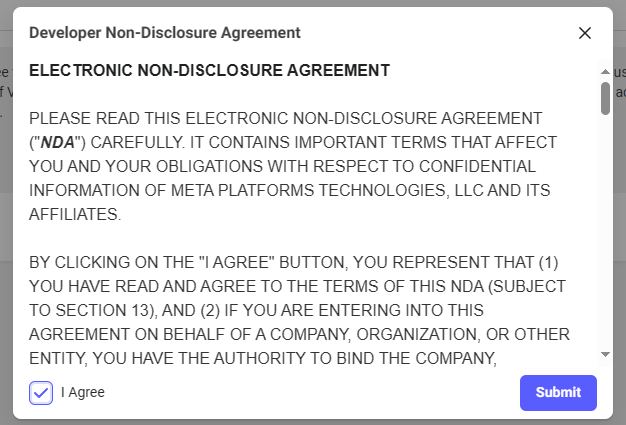
Step 5
Connect your headset
Open the Oculus App on your iPhone or Android and connect your Meta Quest 2 via Bluetooth
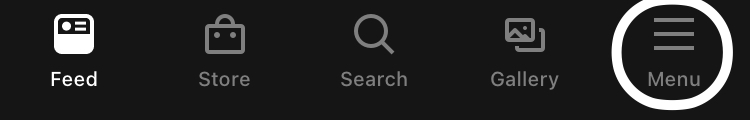
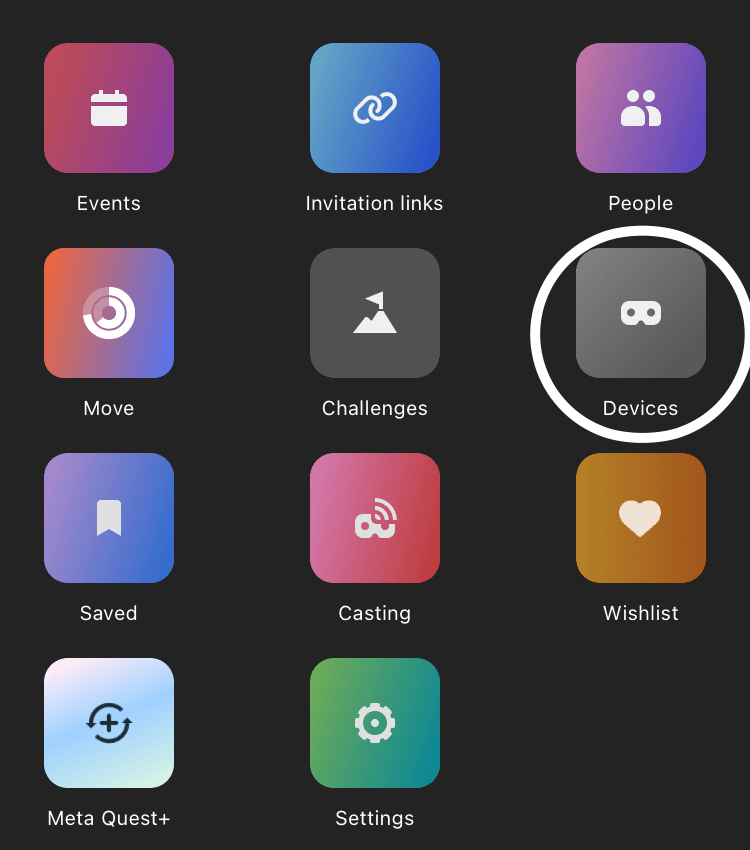
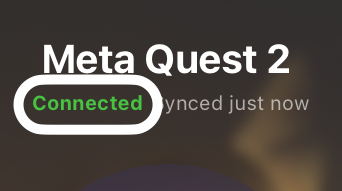
Step 6
Enable Developer Mode